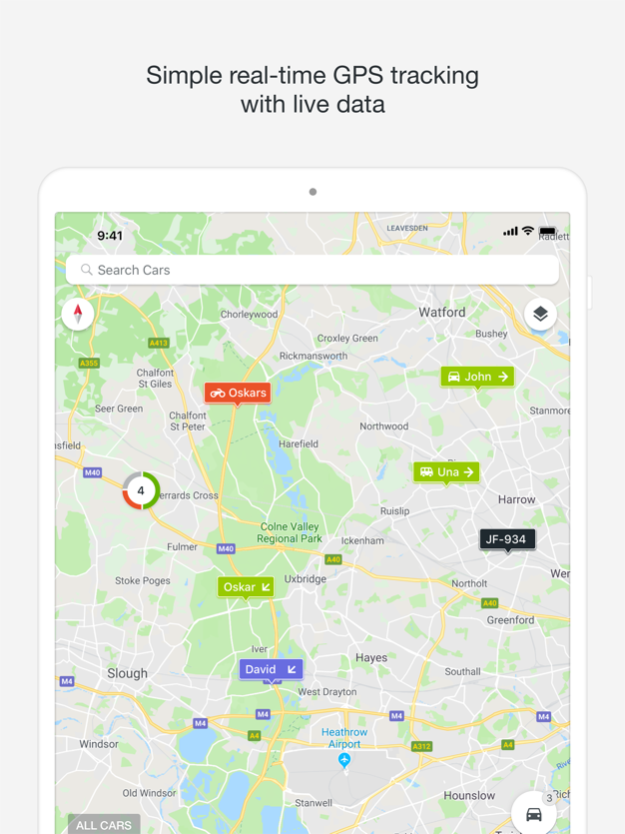Mapon 4.6.2
Continue to app
Free Version
Publisher Description
The complete fleet management application
An effective and easy way to remotely track vehicles and assets. Manage your company fleet using simple, yet powerful solutions!
Real-time tracking and route history - easily check your drivers’ route choice, monitor their speed and ensure safe and precise driving that follows the schedule.
Tachograph prediction - understanding the drivers’ current driving time, distance driven, resting periods and tachograph prediction will help you make the right decisions. Drivers' data will be a great addition to improve your route and task planning processes.
Fuel control - fuel monitoring will help to plan refuelling stops and enhance the overall fleet management. Moreover, all the fills and drains will also be visible in the map view.
Alerts and notifications - set automatic alerts and receive notifications on your phone when drivers exceed the speed limit, drive inside or outside the object or company territory, lose GPS or GPRS signal, when the vehicle starts to move, etc.
IMPORTANT! The app is only available to Mapon clients who already use the online fleet management system by logging in with their user authorisation data.
Feb 19, 2024
Version 4.6.2
Camera solution and Route history improvements.
About Mapon
Mapon is a free app for iOS published in the Recreation list of apps, part of Home & Hobby.
The company that develops Mapon is Mapon SIA. The latest version released by its developer is 4.6.2.
To install Mapon on your iOS device, just click the green Continue To App button above to start the installation process. The app is listed on our website since 2024-02-19 and was downloaded 2 times. We have already checked if the download link is safe, however for your own protection we recommend that you scan the downloaded app with your antivirus. Your antivirus may detect the Mapon as malware if the download link is broken.
How to install Mapon on your iOS device:
- Click on the Continue To App button on our website. This will redirect you to the App Store.
- Once the Mapon is shown in the iTunes listing of your iOS device, you can start its download and installation. Tap on the GET button to the right of the app to start downloading it.
- If you are not logged-in the iOS appstore app, you'll be prompted for your your Apple ID and/or password.
- After Mapon is downloaded, you'll see an INSTALL button to the right. Tap on it to start the actual installation of the iOS app.
- Once installation is finished you can tap on the OPEN button to start it. Its icon will also be added to your device home screen.